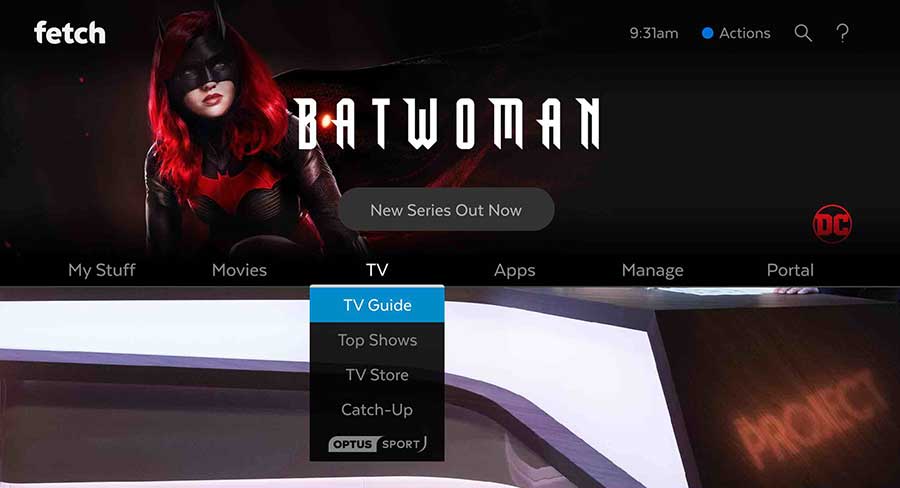Fetch TV is further enhancing the Fetch user experience, with the addition of new features and an updated User Interface.
New features include the introduction of Integrated Universal Search, a 24-hour reverse EPG, and the ability to set channel favourites for easy navigation. Fetch users with a Mini set-top-box will also gain access to the Amazon Prime Video app (previously only available on the Fetch Mighty).
The Fetch User Interface has undergone a visual makeover to improve accessibility, with the introduction of darker colours, finer fonts, larger text, and simplified icons. The upgrade (known as 3.10 Abercrombie) will be progressively rolled out this month, starting from today with the Fetch Retail customer base, and represents the first of several major upgrades planned for the next 12 months.
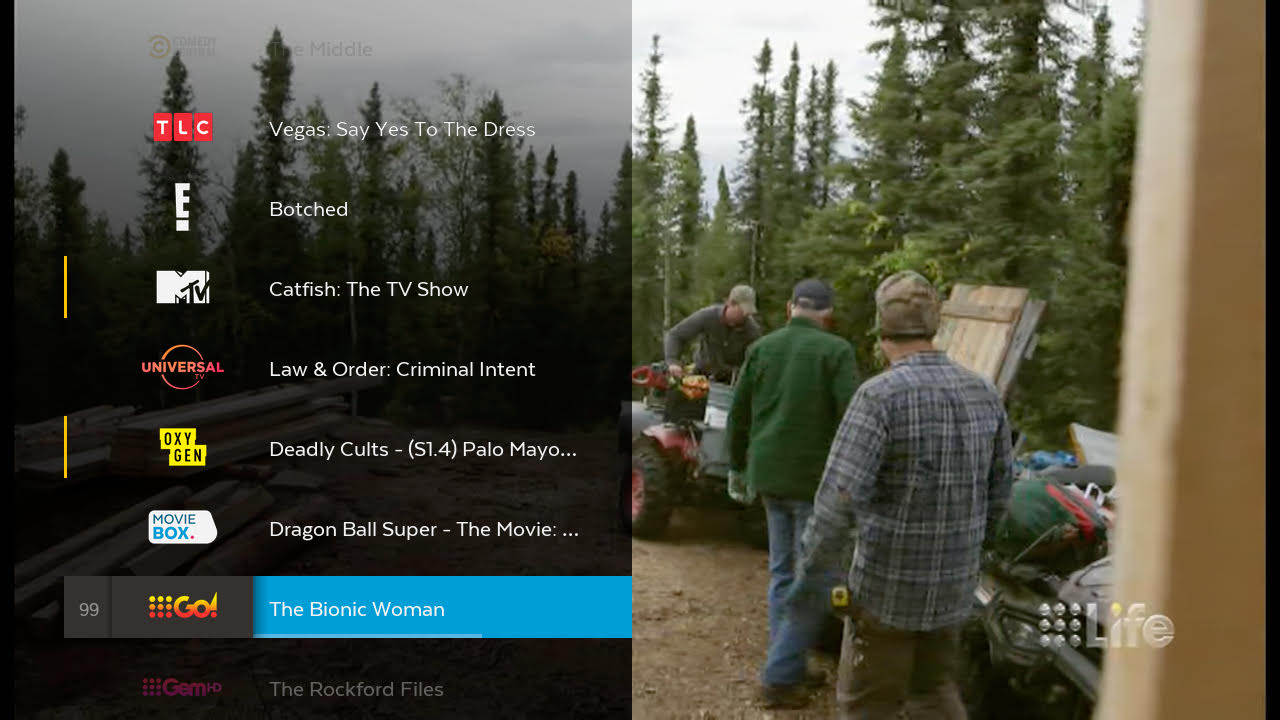
Scott Lorson, CEO of Fetch TV, said: “A defining characteristic of the Fetch service is its dynamic nature, thanks to our highly agile in-house design and development capability. We are constantly looking for ways to improve the user experience by adding new features, evolving the User Interface, and enhancing our content offering. This latest release achieves all three, and there are more exciting changes to come.
“Fetch and our partners are focused on leading the market in both value and user experience. In a constantly evolving market with more choices than ever, Fetch is delivering ‘All your entertainment, easy’.”
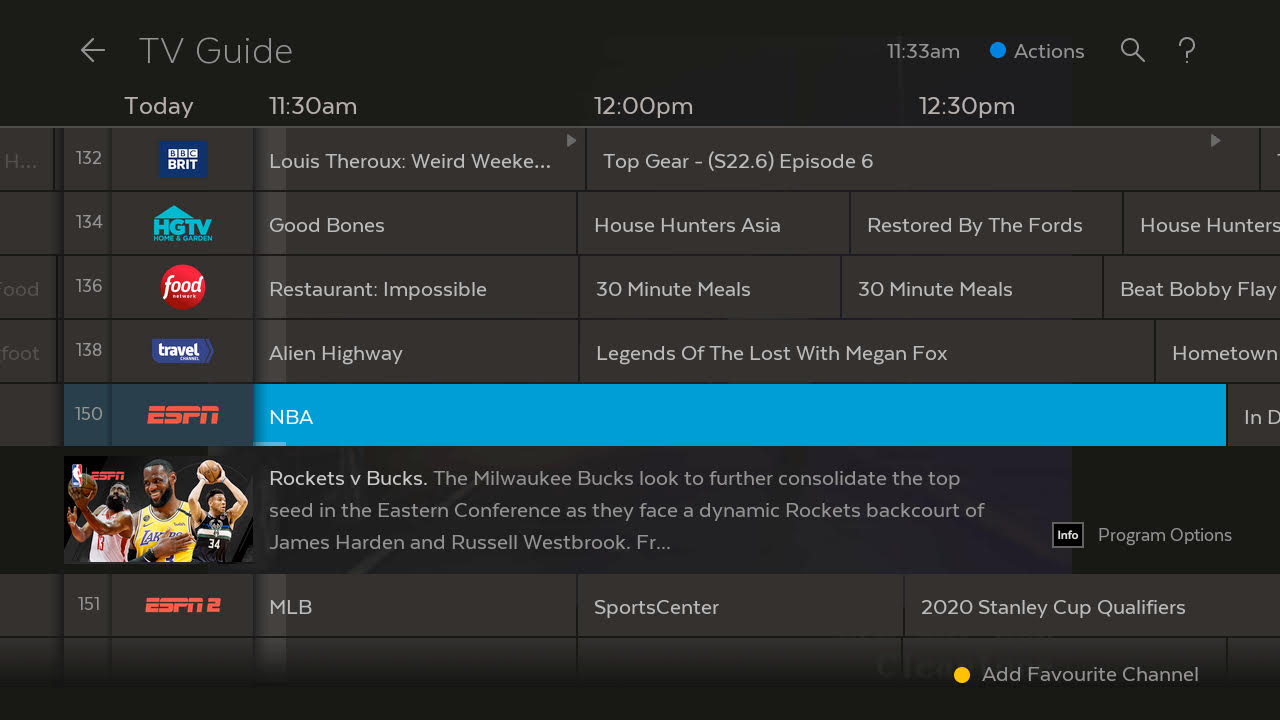
Summary of Fetch TV’s key features:
Integrated Universal Search – a single search query now provides results across free-to-air, subscription channels, recordings, Netflix, Stan, Amazon Prime Video, hayu, 7+, 10Play, 9Now, ABC iView, SBS on Demand, the Fetch TV and Movie Stores, and YouTube. A “Ways to Watch” listing allows for easy selection from available options.
Updates to the TV Guide
• Channel Favourites – enables users to nominate “Favourite Channels”, with these channels then appearing at the top of the guide listing, for easy access.
• New look grid view – provides contextual show imagery and information, making browsing and selecting content easier than ever.
• 24 hour Reverse mode – allows on demand viewing of programs that aired up to 24 hours earlier for both free-to-air, and subscription channels.
• New look Info Bar – provides prompts for different ways of viewing shows across all channel types – join in progress, play from start, view shows that aired in the past 24 hrs, and view future scheduled programs now (the latter being for Virtual Playlist Channels only).
• New channel scanner – a quick and easy way to see what is now airing on adjacent channels and to navigate to watch.
Updates to Movie & TV Stores
The Fetch interface has moved from a 3×3 to a 4×3 grid, increasing the number of titles available to view at a time. Rotten Tomatoes ratings and classification information now appears automatically when the user pauses on a movie or show tile.
New Home Page layouts
Flexibility has been added to the layout of the Home Page, allowing for variations in the configuration to increase vitality and editorial impact. Actionable half-page take overs can now be used to promote key content or to deliver educational messages intended to enhance users’ knowledge of the features of Fetch. Additional layout options to be added in coming months.